How do I enable two-factor authentication for my account?
Once you create a Tax990 account, you will be prompted to enable Two-Factor Authentication. If you already have an account, you can follow the steps below to enable the Two-Factor Authentication.
Step 1: Sign in to your Tax990 account.
Step 2: Click ‘My Account’ from the Dashboard and choose ‘Two-Factor Authentication’.
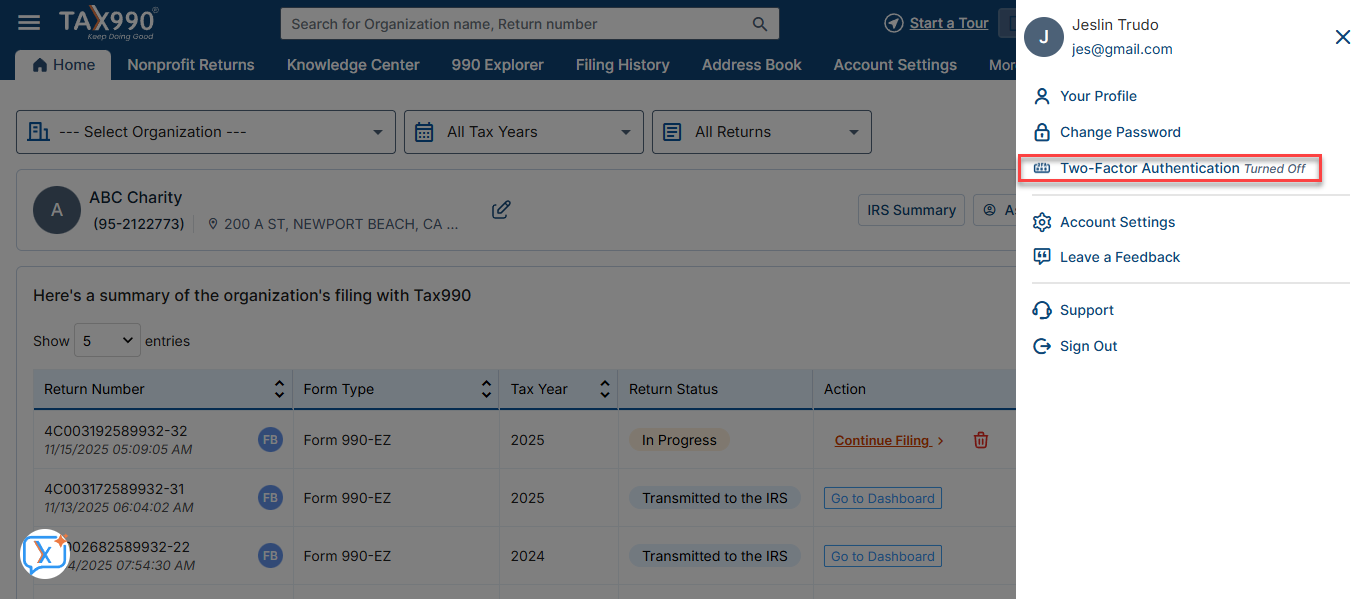
Step 3: To enable the Two-Factor Authentication, you must verify your mobile number as the initial step. Enter your mobile number and click ‘Get Code’ to initiate the verification process.
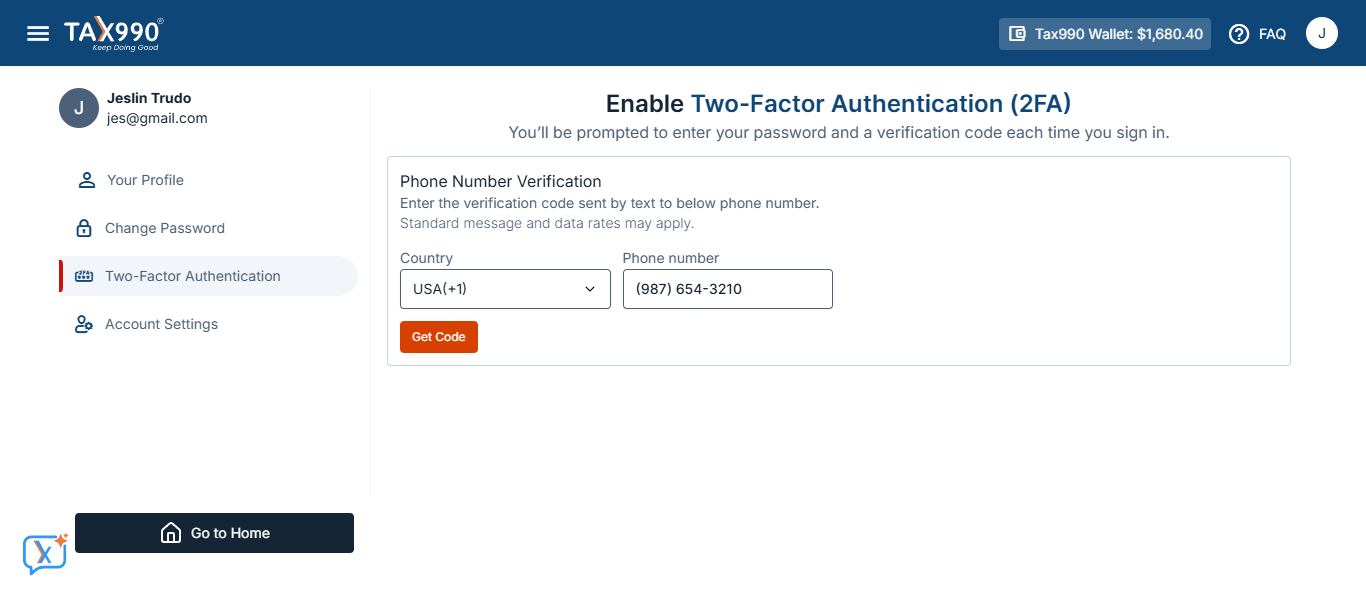
Step 4: Enter the OTA code sent to your mobile and click ‘Verify’.
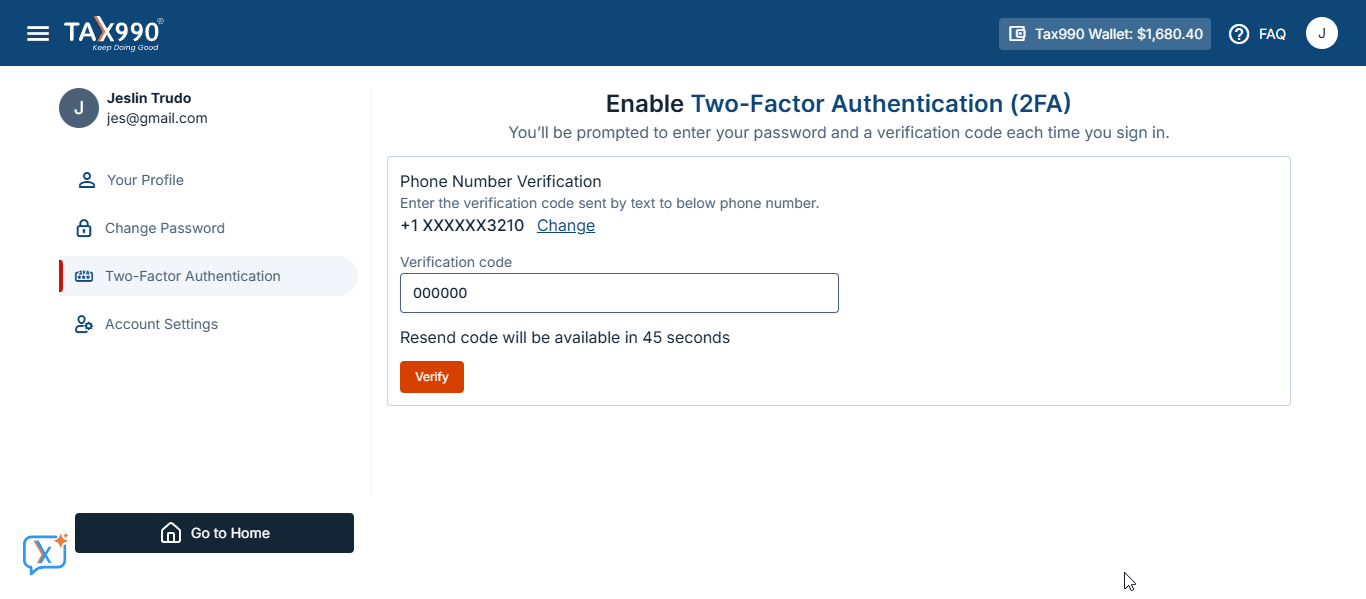
Step 5: Once your phone number has been verified, you’ll be navigated to the next step. You can set up an authenticator app as an additional layer of security.
The recommended apps are:
-
Google Authenticator
-
Authy by Twilio
-
Microsoft Authenticator
-
2FA Authenticator
-
LastPass by GoTo
You also have the option to skip this step if needed.
Step 6: Scan the QR code with your authenticator app and enter the code displayed on the app. Click ‘Enable 2FA’ and you will be directed to the next step.

Step 7: After enabling the Two-Factor Authentication, you'll receive a set of Recovery Codes. It is recommended to save these recovery codes as they might come in handy when you lose access to your mobile or the authenticator app. By clicking ‘Download Recovery Codes’ you can download these codes as PDFs and store them in your secure space. Then, click on ‘Continue’ to complete the process.
Note: These recovery codes can only be used once. Using these codes will automatically deactivate the Two-Factor Authentication for your account.

Note that after enabling Two-Factor Authentication, you'll need to go through two steps of verification when signing in. First, you'll enter your regular password, and then, on the subsequent step, you'll need to enter a 6-digit authentication code either from the authentication app or text message.
Need more help?
Get in touch with our dedicated support team Contact Us
