How can I copy my previous year's information to the current tax year?
When you file with us, we’ll automatically copy certain details from your prior IRS-accepted return—regardless of where it was filed. This applies to Forms 990, 990-EZ, and 990-PF.
Key Points to Remember
-
Some of the data will be auto-copied to help you get started quickly.
-
We will then show you the other available data to copy. You can review and choose what to copy.
-
A few fields must be completed manually, as they can’t be prefilled.
Here is how it works
Step 1: Log in to Tax990 and select the organization for which you are filing.

Step 2: Choose ‘Form-Based Filing’ to make use of the ‘Copy Return’ feature.

Step 3: You’ll be directed to the Copy Data page, where some data is copied automatically, while other data can be copied manually as required. Once done, click ‘Copy Data to Current Tax Year’ to proceed.
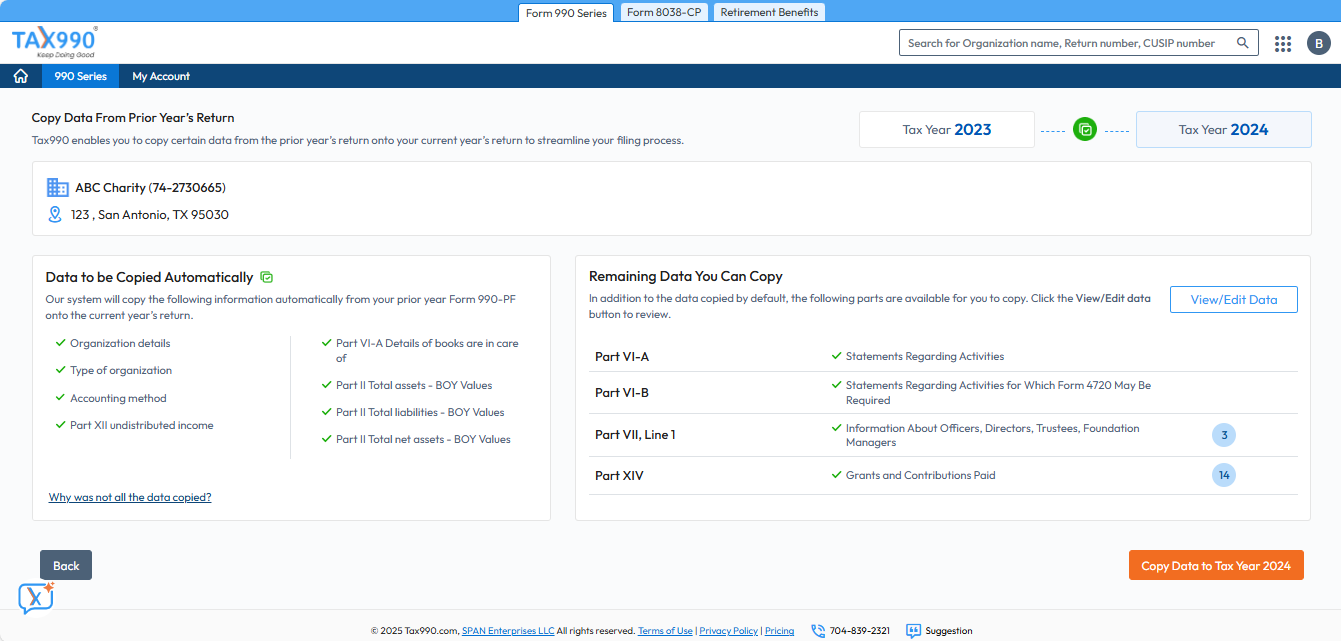
Now, complete the remaining sections and proceed with filing your return with the IRS.
Need more help?
Get in touch with our dedicated support team Contact Us
