How can I invite a user to review my 990 return?
Tax990 allows you to invite your organization members to review and approve tax forms before transmitting them to the IRS. You can add multiple users to review/approve your form.
Below are the privileges you can give to the Reviewer/Approver
- Review forms
- Add comments
- Electronically approve the return
Follow the instructions below to add a new user as a Reviewer/Approver
-
Sign in to your Tax990 account.
-
Navigate to 'My Account' >> 'Manage Reviewers'.
-
Select the Organization Name and Tax Year from the drop-down. Then, click the Add Reviewer button beside the form that has to be reviewed and approved.
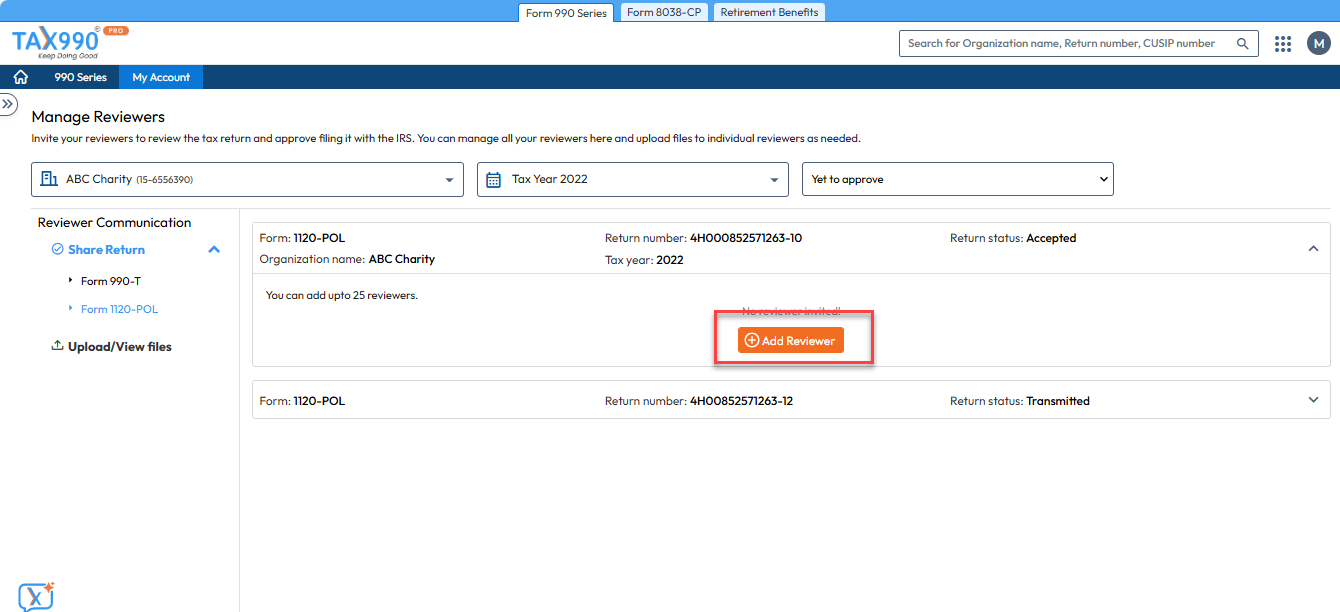
- Enter the information of the reviewer/approver. Then, click the 'Share Return' button to invite the organization member.
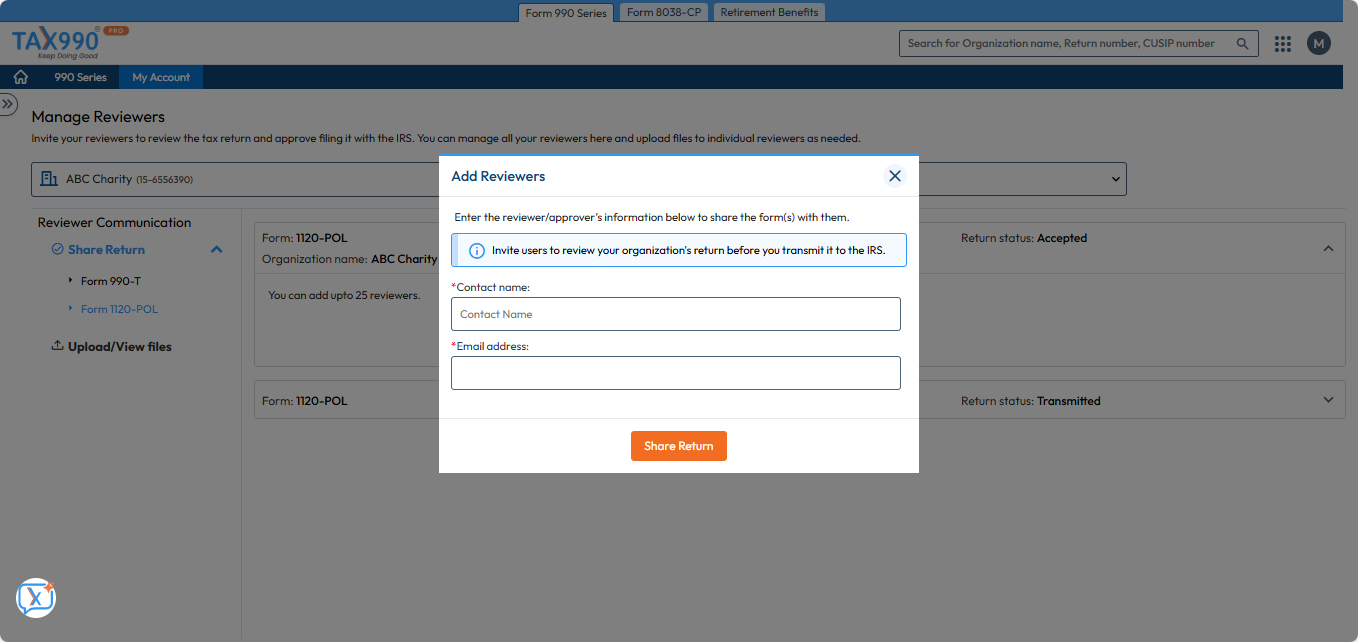
- An organization member will receive an email notification to sign into the Reviewers & Approvers portal. After signing in, they can review the return, add comments, and approve it with a digital signature.
Need more help?
Get in touch with our dedicated support team Contact Us
