I completed my 990 return. How do I share it with an officer to approve before transmitting it to the IRS?
Tax990 offers electronic and manual options for sharing your filed return with your organization's members for review and approval. Choose the method you prefer to share the return.
Method 1: You can download the return from My Account >> Filing History and share it manually.

Method 2: You can invite the officer to review and sign the return electronically. Navigate to the Dashboard >>My Account and select ‘Manage Reviewers’. Add the reviewers and share the required return electronically for review.
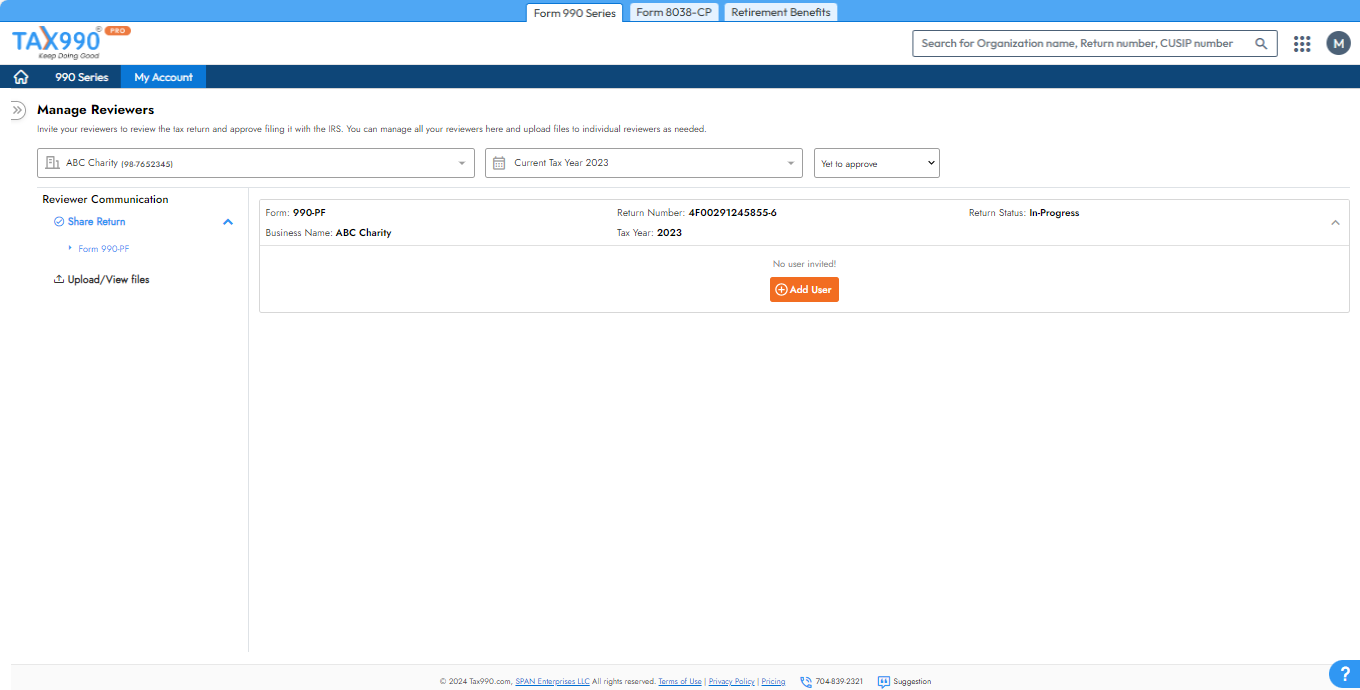
Need more help?
Get in touch with our dedicated support team Contact Us
