How can I complete Part III in Form 3800 using Tax990?
To complete Part III of Form 3800, follow these steps:
Step 1: Click the ‘Add Credits’ button. A popup window will appear, prompting you to enter the credit details.
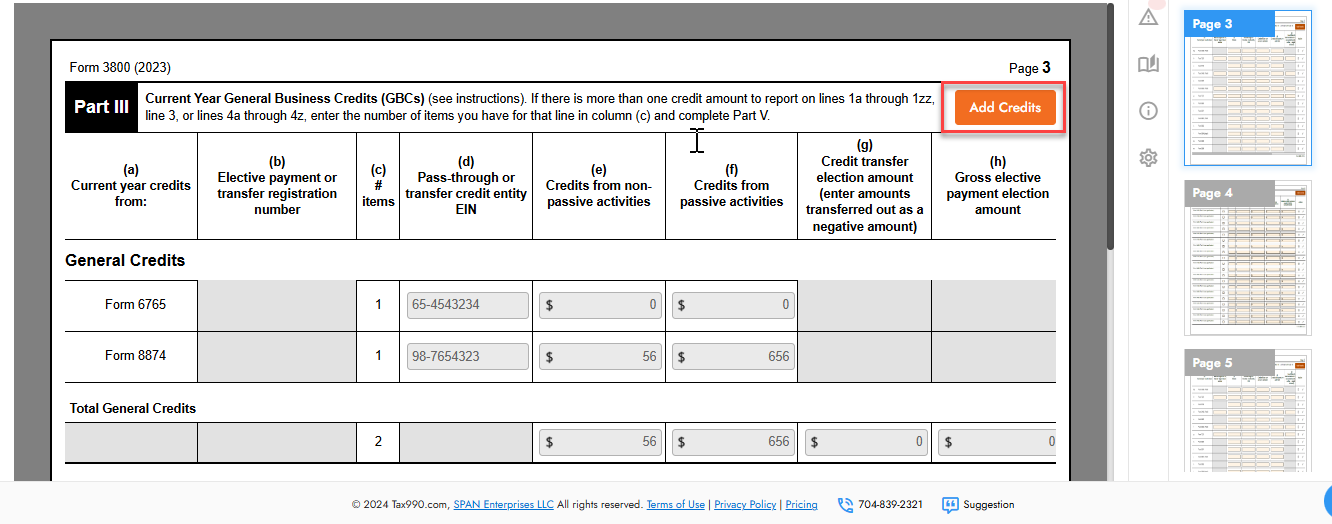
Step 2: Fill in the required credit information and click ‘Add’ to save the entry.
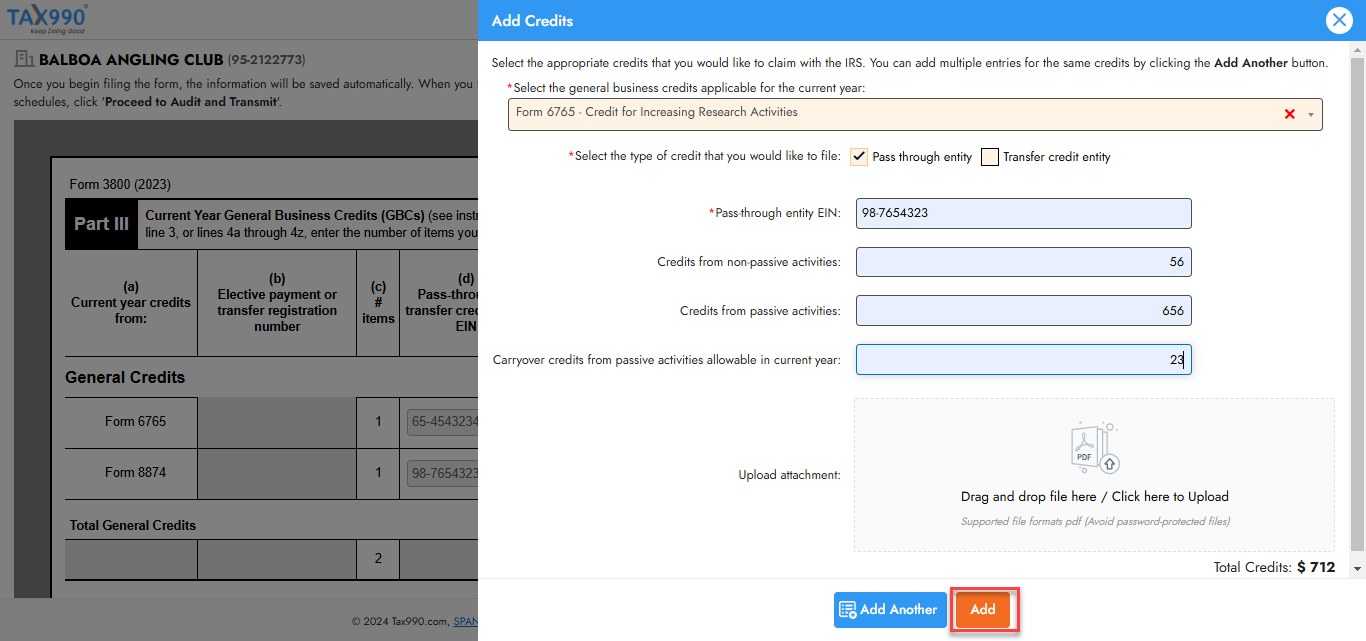
Step 3: If you need to claim multiple credits, click the ‘Add Another’ button to enter additional credits.
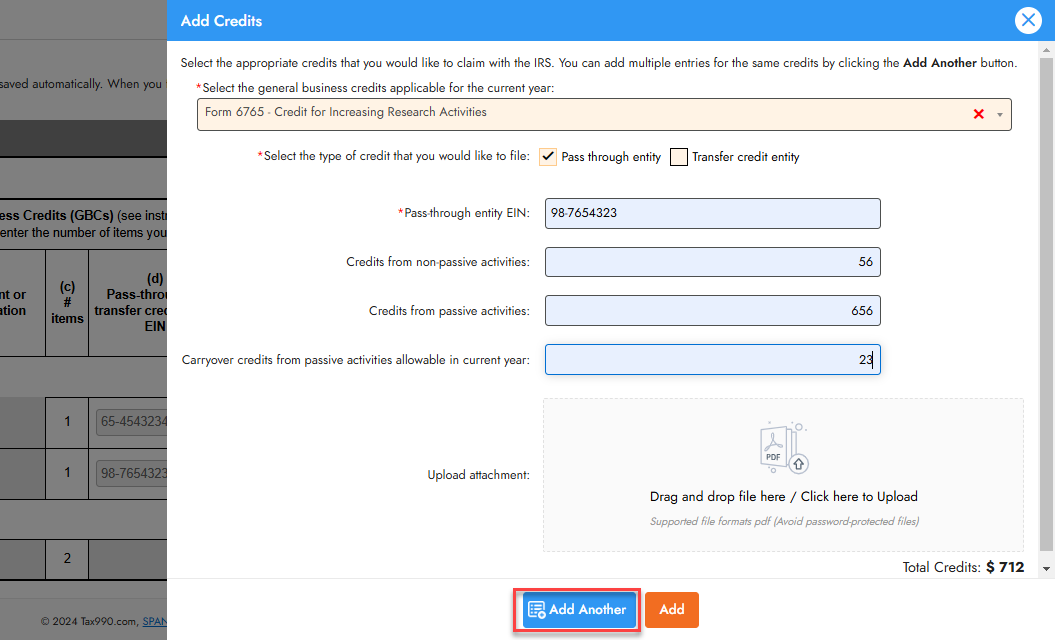
Step 4: On the form, the credit details will be added automatically based on your entries, and the total credits will be calculated automatically based on those entries.
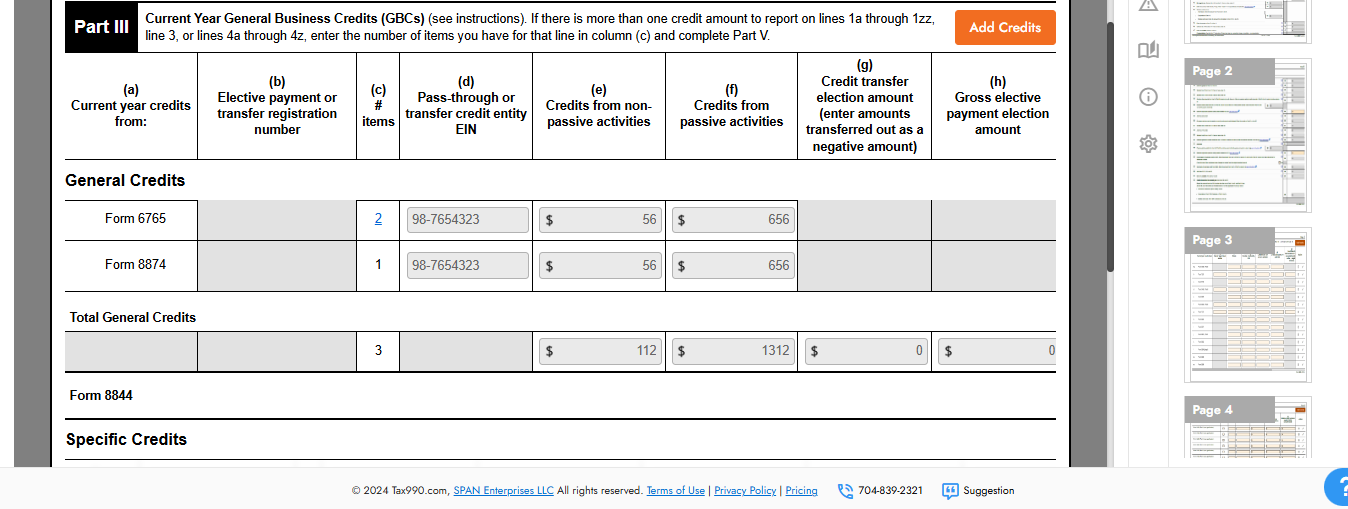
Need more help?
Get in touch with our dedicated support team Contact Us
