How can I buy prepaid credits for my account?
Here’s how to buy prepaid credits
Step 1: Log in to your Tax990 account.
Step 2: From the Dashboard, Click on the ‘Click here’ Link under Prepaid Credits to navigate to the Buy Credits page.
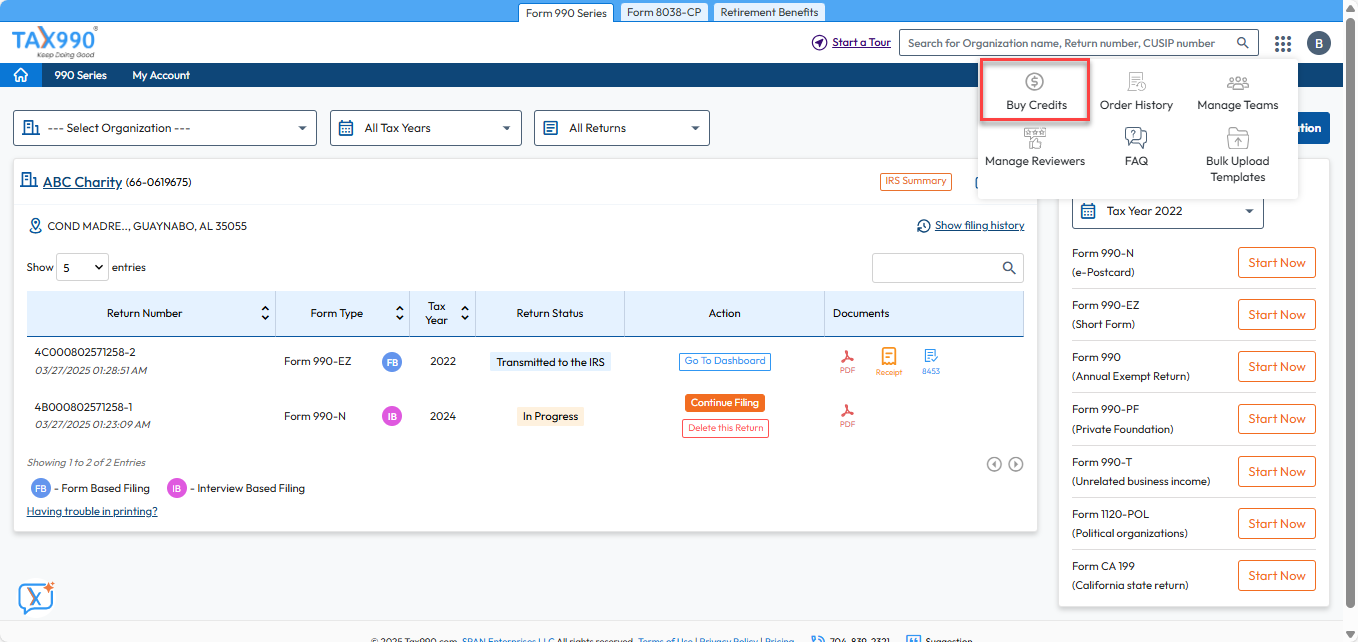
Step 3: Enter the number of credits you would like to purchase for each form and click ‘Continue’.
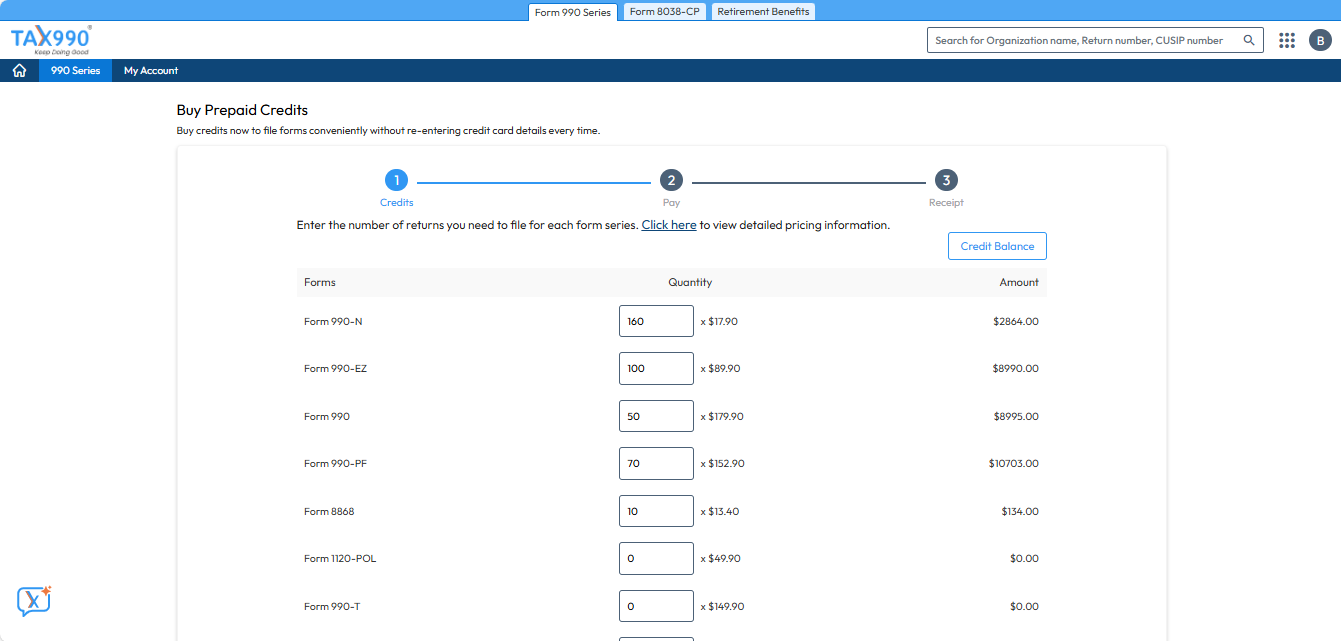
Add the credit card details and click ‘Pay’ to complete the payment.
Step 4: After completing the payment, you will land on the page where you can download the receipt. Click the ‘Download receipt’ option to save the receipt for future reference.
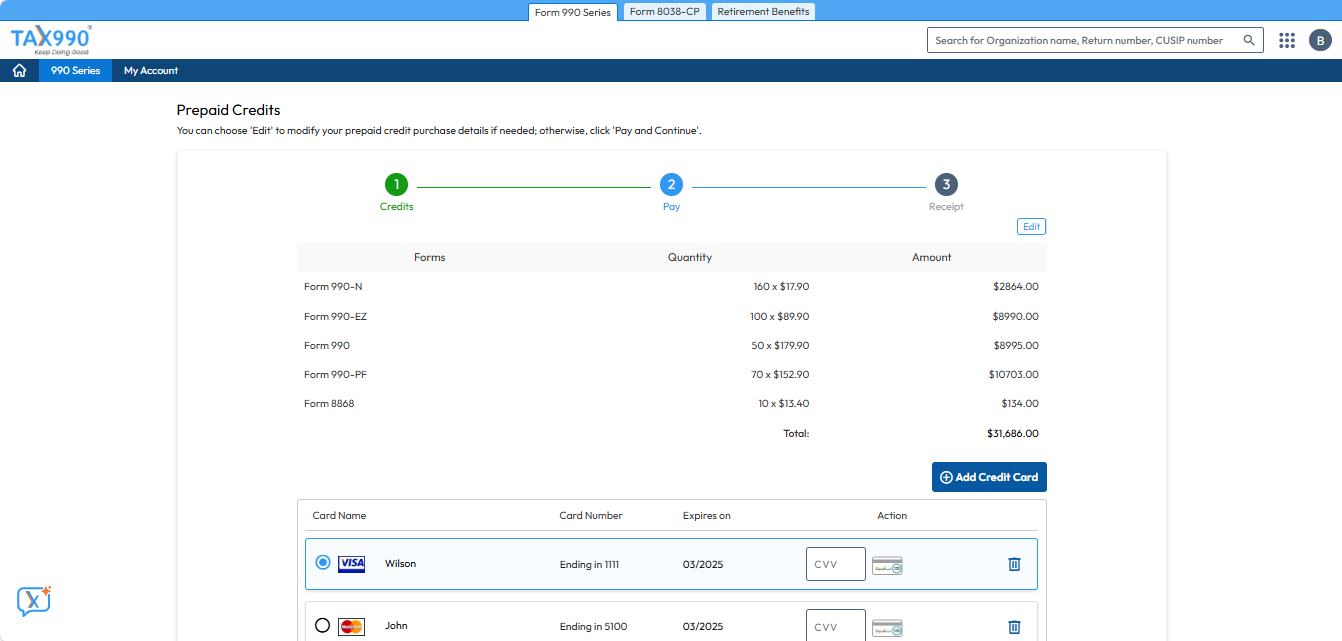
Then, you can click ‘Go To Dashboard’ to proceed with the form filings.
Need more help?
Get in touch with our dedicated support team Contact Us
