How do I access my returns previously filed using your service?
In Tax990, you can access your previously filed returns by following the below steps.
From the Dashboard, navigate to Account Settings >> Filing History.
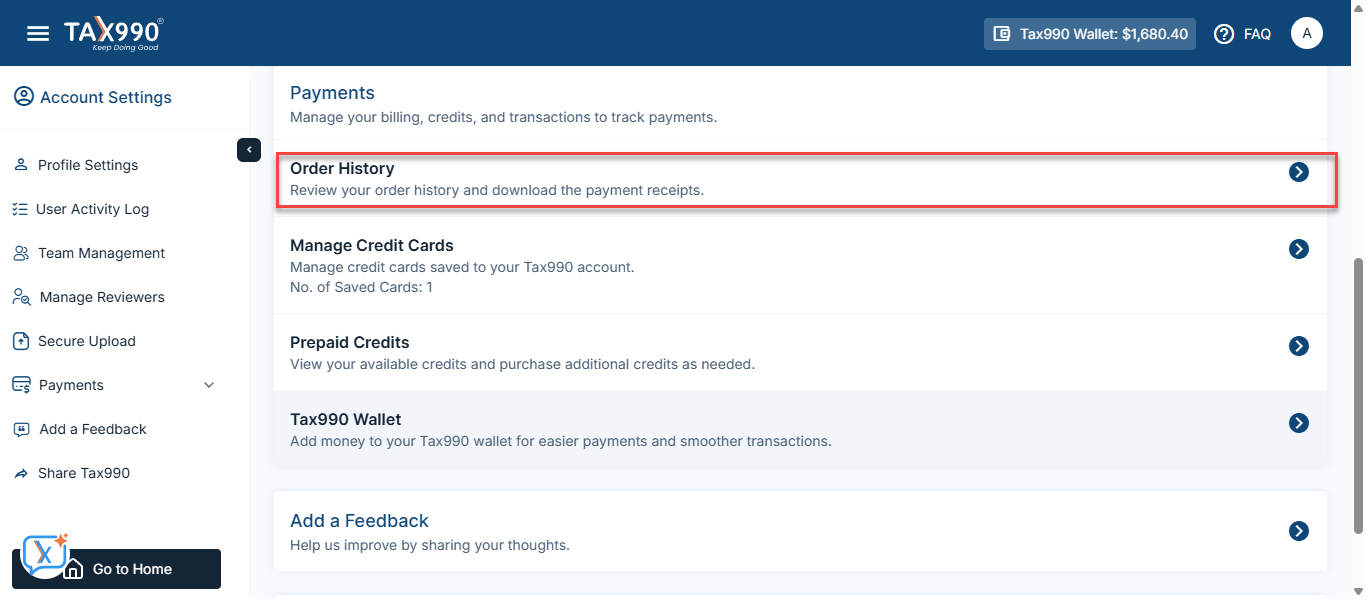
Now, you can view the forms you filed with Tax990 for the current and two prior tax years and their return status.
Need more help?
Get in touch with our dedicated support team Contact Us
