How to fix errors in the uploaded bulk upload file?
If you find any errors in the uploaded template, the information will not be imported.
Follow these steps to fix the errors in your uploaded file:
Step 1: Once you’ve uploaded the file, you can find the errors in your upload by clicking ‘View Errors’, if any.
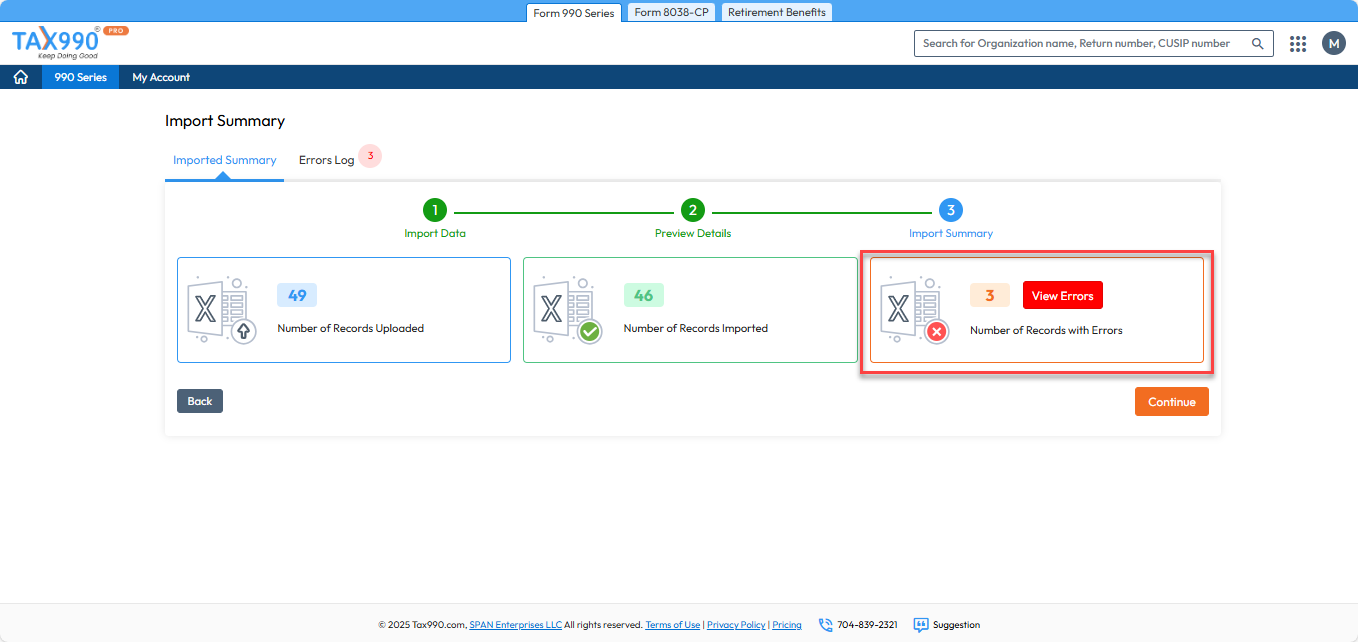
Step 2: Fix each error separately by clicking the 'Fix Errors' button, or download and fix them in bulk by clicking 'Export Errors’. Once the errors have been fixed, you must reupload the corrected file.
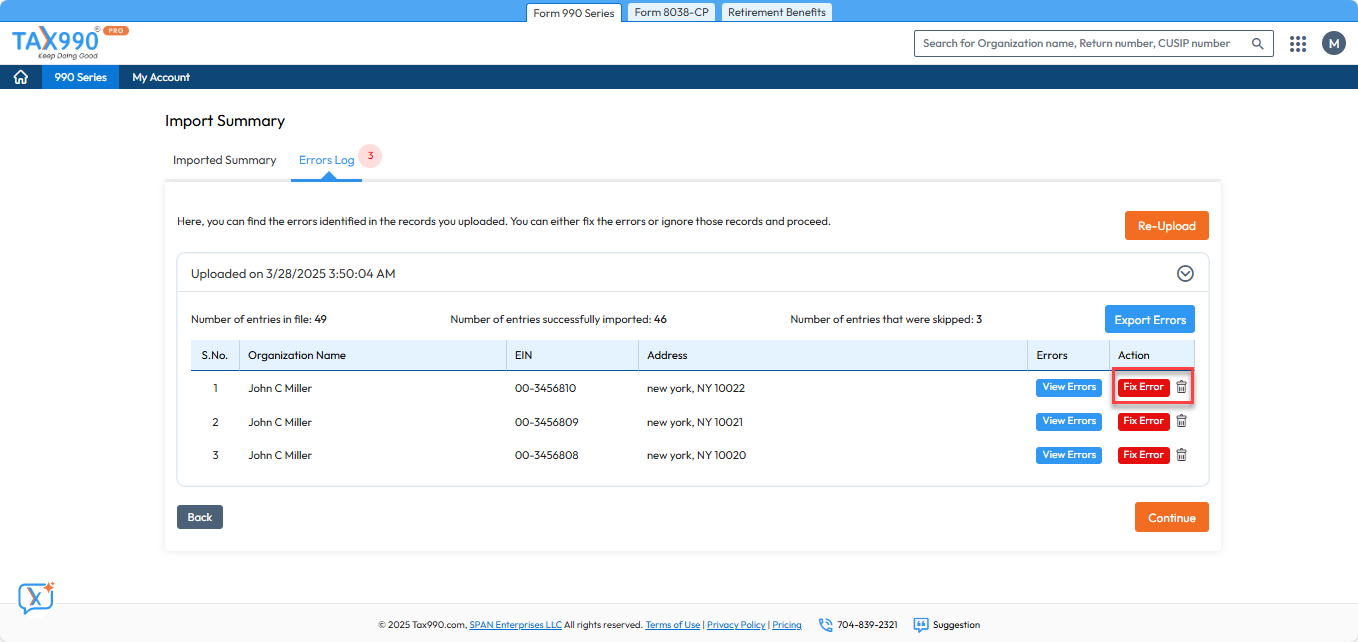
You can also view the errors in the uploaded file by navigating to the upload history anytime.
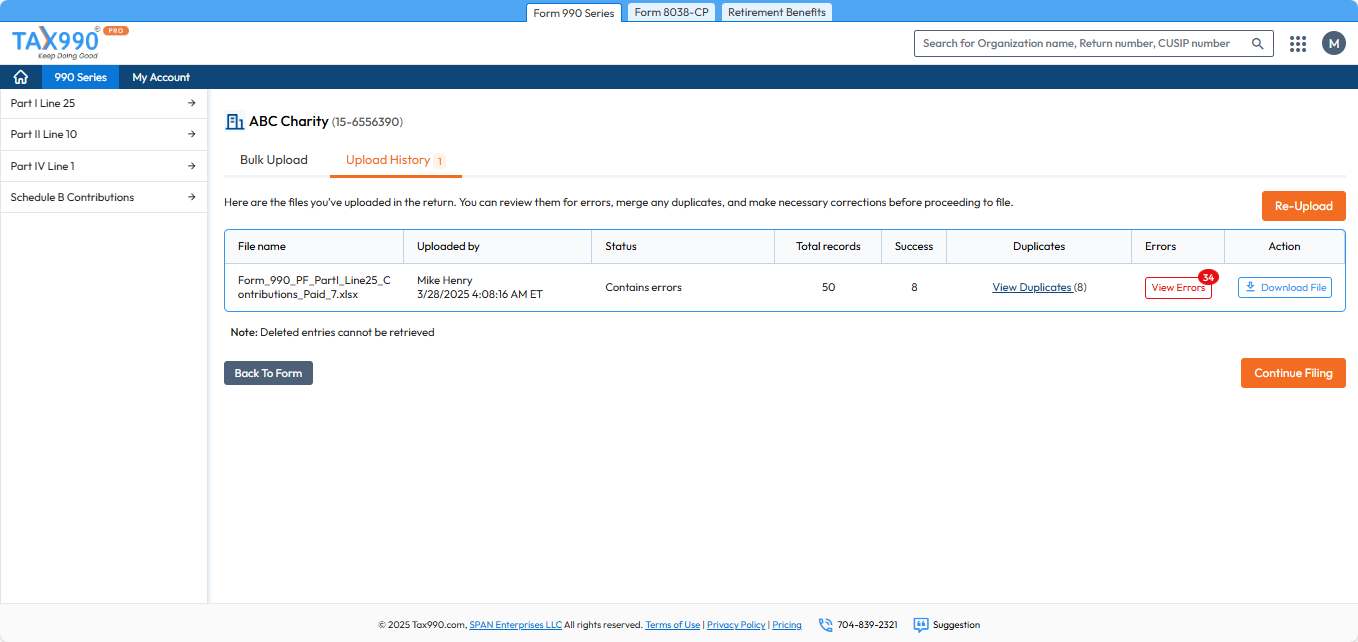
Need more help?
Get in touch with our dedicated support team Contact Us
