Is there a way to export the records with errors?
Yes. Tax990 provides you with an option to export all your records with errors.
Follow these steps to export the errors:
Step 1: Once you’ve uploaded the file, you can find the errors in your upload by clicking ‘View Errors’, if any.
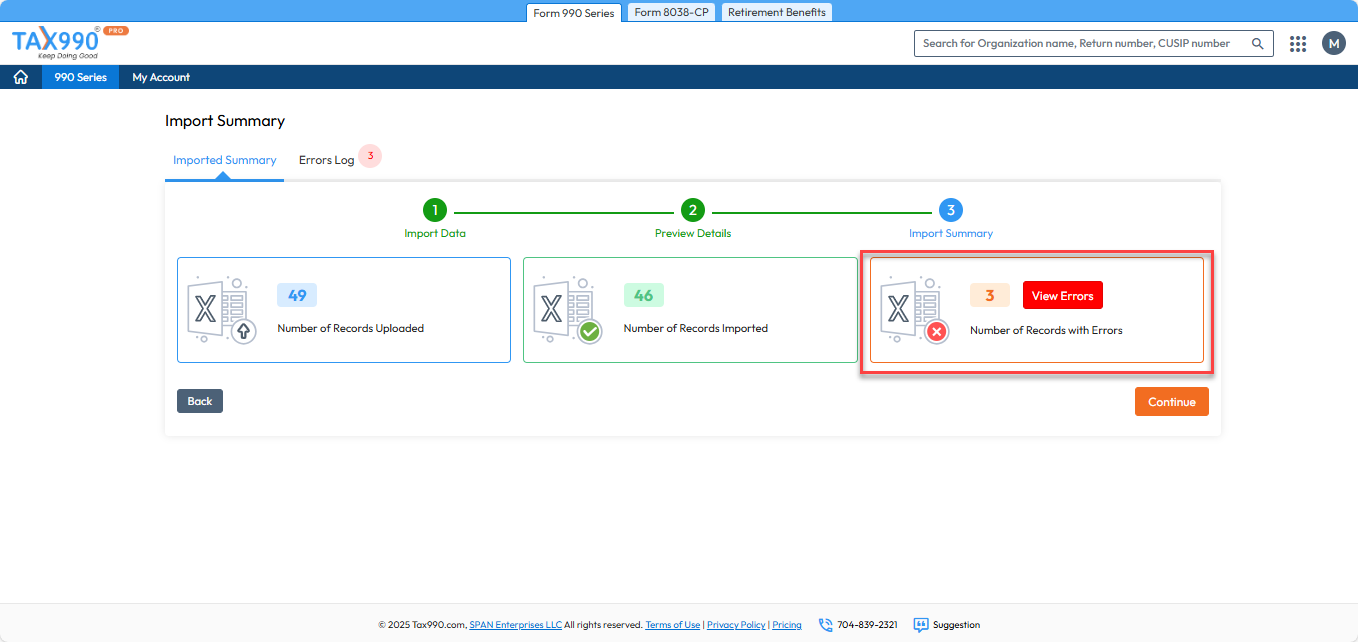
Step 2: Click ‘Export Errors’ to export the records with errors.

You can also view the errors in the uploaded file by navigating to the upload history anytime.
Note: It is recommended to fix the errors and reupload the file, as proceeding with filing may lead to rejection. If you believe the file is correct, you may export it with errors at your own risk.
Need more help?
Get in touch with our dedicated support team Contact Us
