How do I sign a form that I’m going to submit electronically?
As a Business Owner, you can complete the e-signature in three different ways:
- E-sign yourself:
You can review the 8453-TE form generated for you and e-sign it yourself.
Follow the steps below to e-sign the form yourself:
Step 1: Review the Form 8453-TE we’ve generated for you and ensure it’s accurate. Once done, click ‘E-Sign Yourself’.
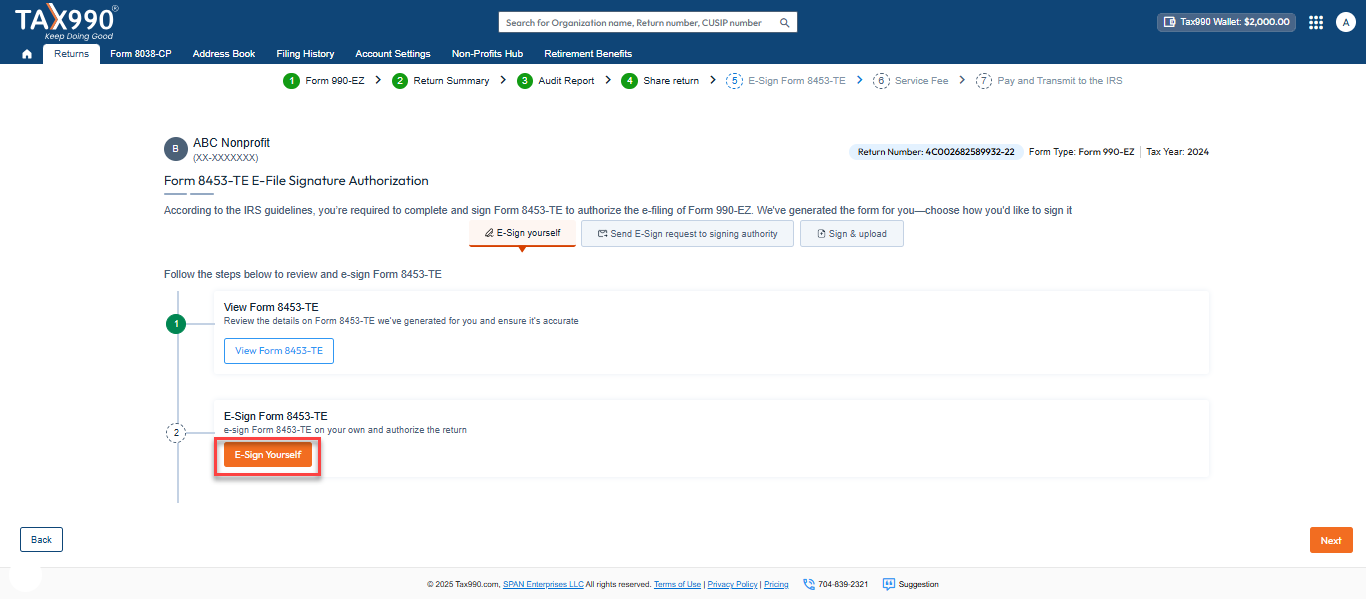
Step 2: Then, click ‘Click here to e-sign’ on the Form 8453-TE.
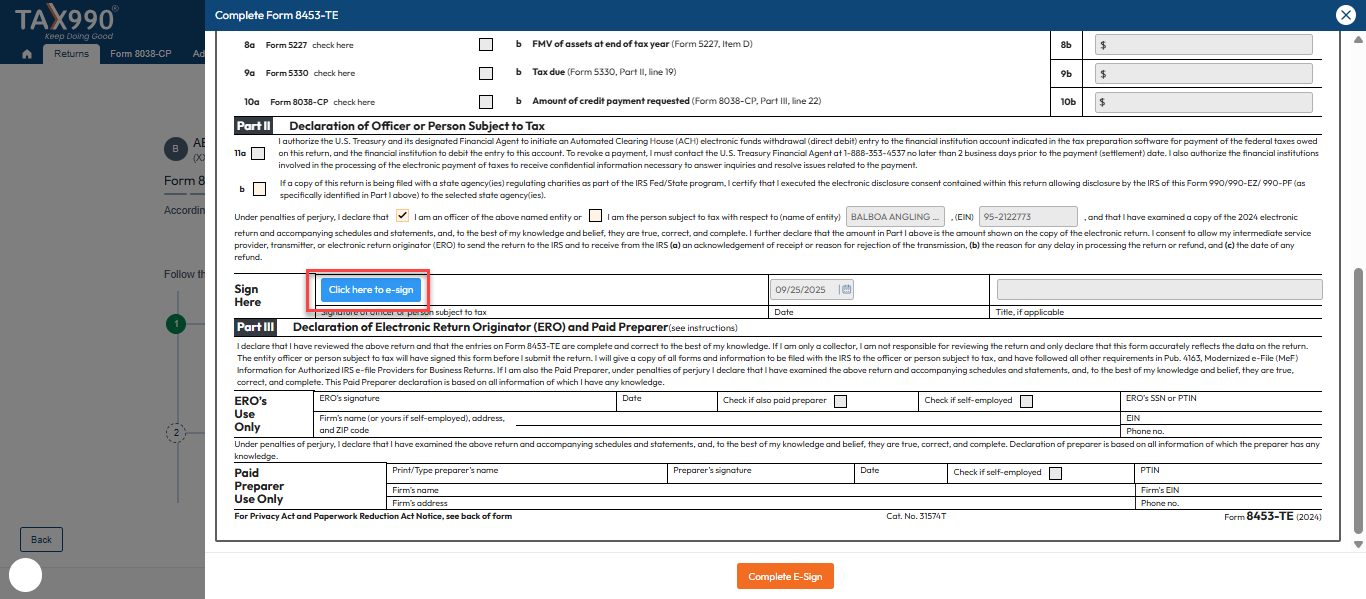
Step 3: Enter the signatory’s (you) name and the title. You have the option to draw or upload your signature.
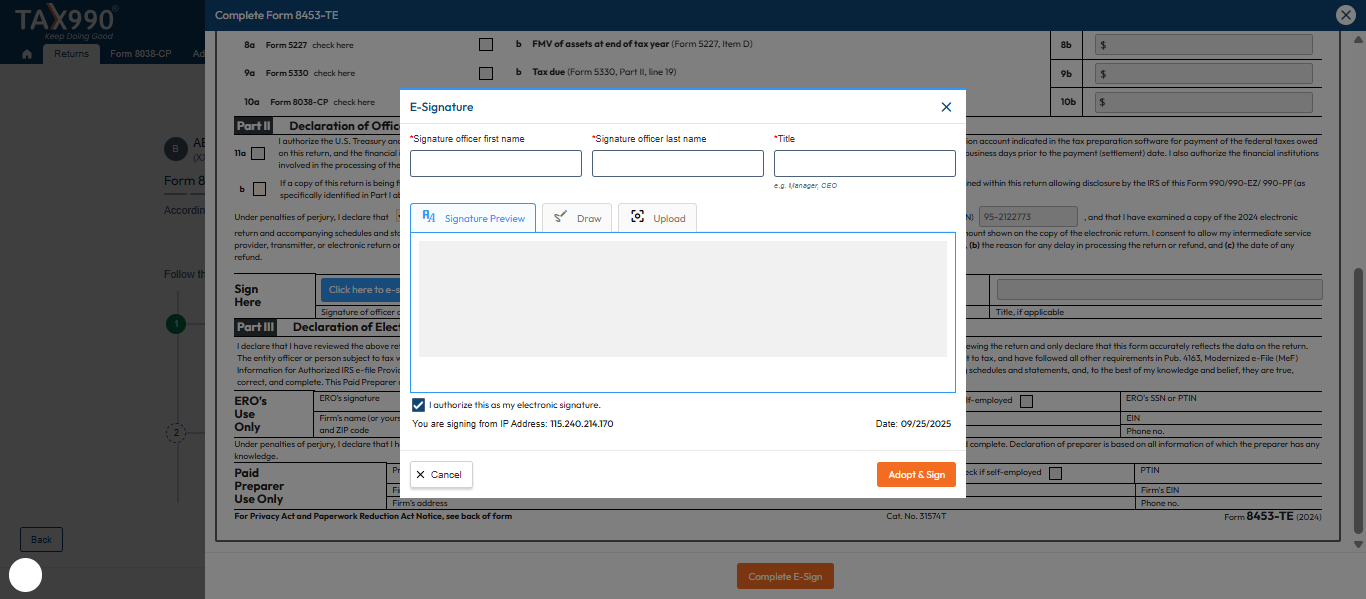
Once done, click ‘Complete e-sign’ to finish e-signing Form 8453-TE.
- Send E-sign request to signing authority:
You can make an e-sign request if you want to receive a signature from a signing authority. See how
- Sign & Upload:
You also have the option to upload the form manually. Download the Form 8453-TE and add your signature or the signature of the signing authority and upload it back to the system.
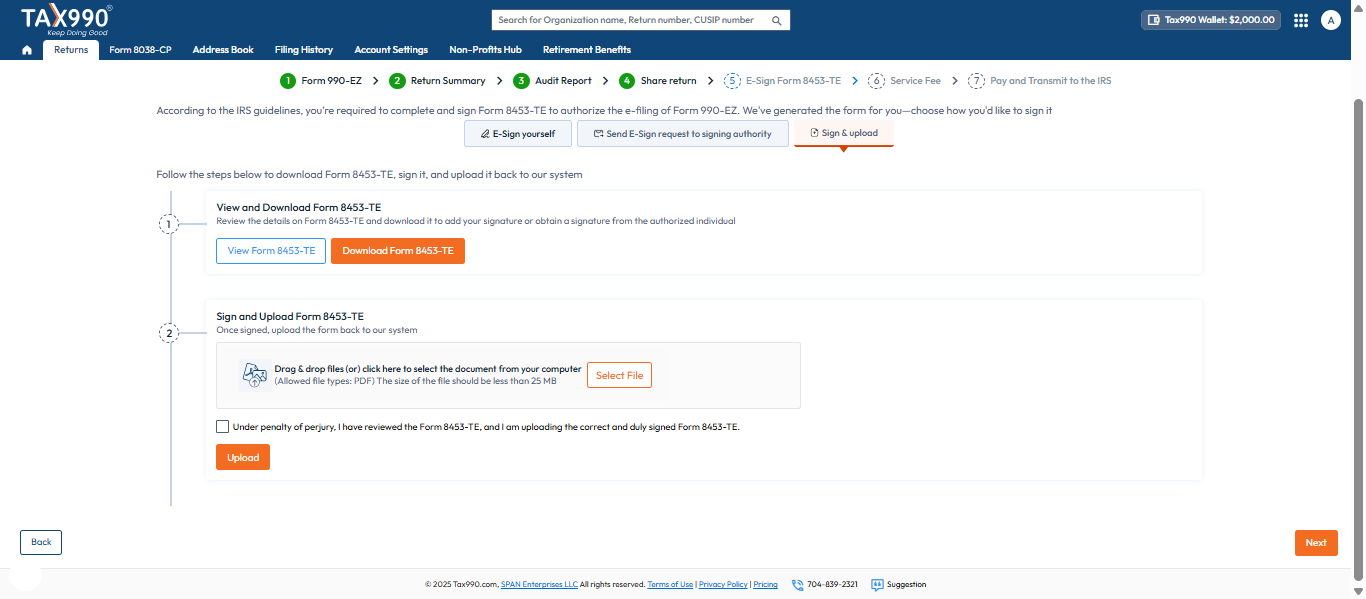
Need more help?
Get in touch with our dedicated support team Contact Us
