How do I e-file Form 8868 with Tax990?
Follow the steps below to file Form 990-T with Tax990:
Step 1: On the Tax990 home page, enter your organization’s EIN on the search bar and click ‘Search’.

Step 2: You can find the organization’s details and filing status of the EIN you’ve searched for (fetched from the IRS). To file Form 8868, click ‘Start Filing’ corresponding to file a different form section beneath your main 990 form section.

Step 3: Now, you’ll be prompted to log in or sign up. Enter your credentials to log in if you have an existing account or create a new one to continue filing.

Step 4: Click ‘Start Now’ next to Form 8868 to begin filing.
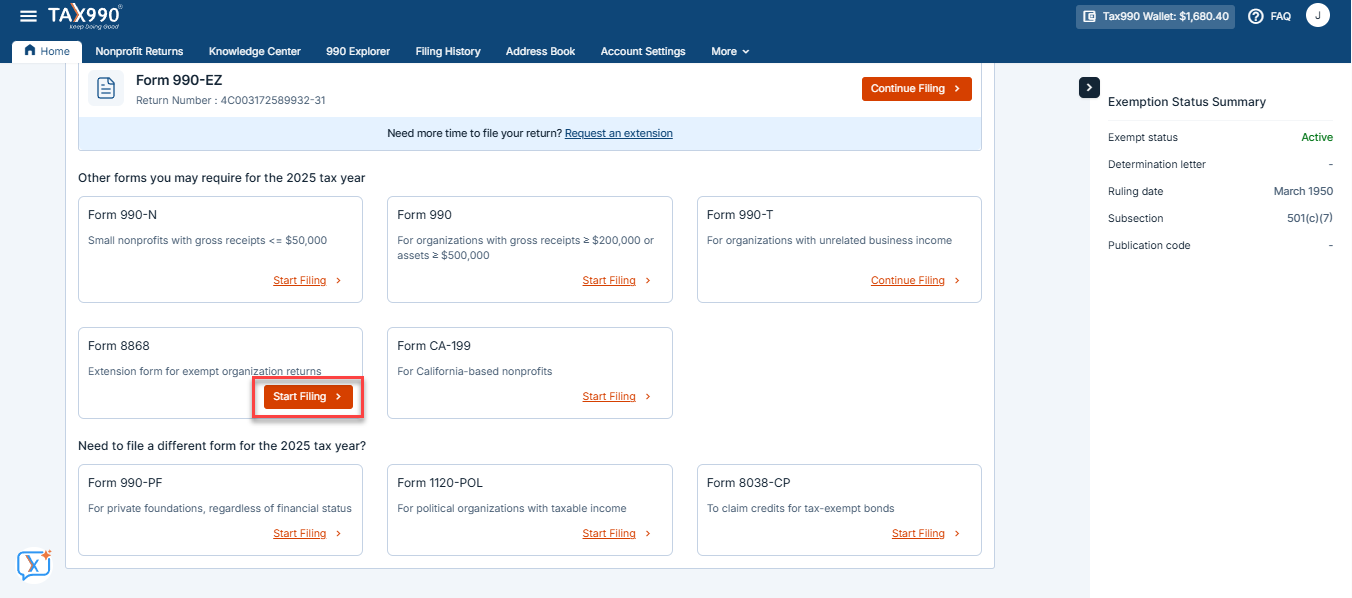
Step 5: Complete the Form 8868 by entering the required details and click ‘Proceed to Audit and Transmit’.

Step 6: Once you’ve completed the form, you’ll be directed to a summary page containing your return summary. Review the return and make any necessary changes. Once done, click ‘Review’ to proceed.
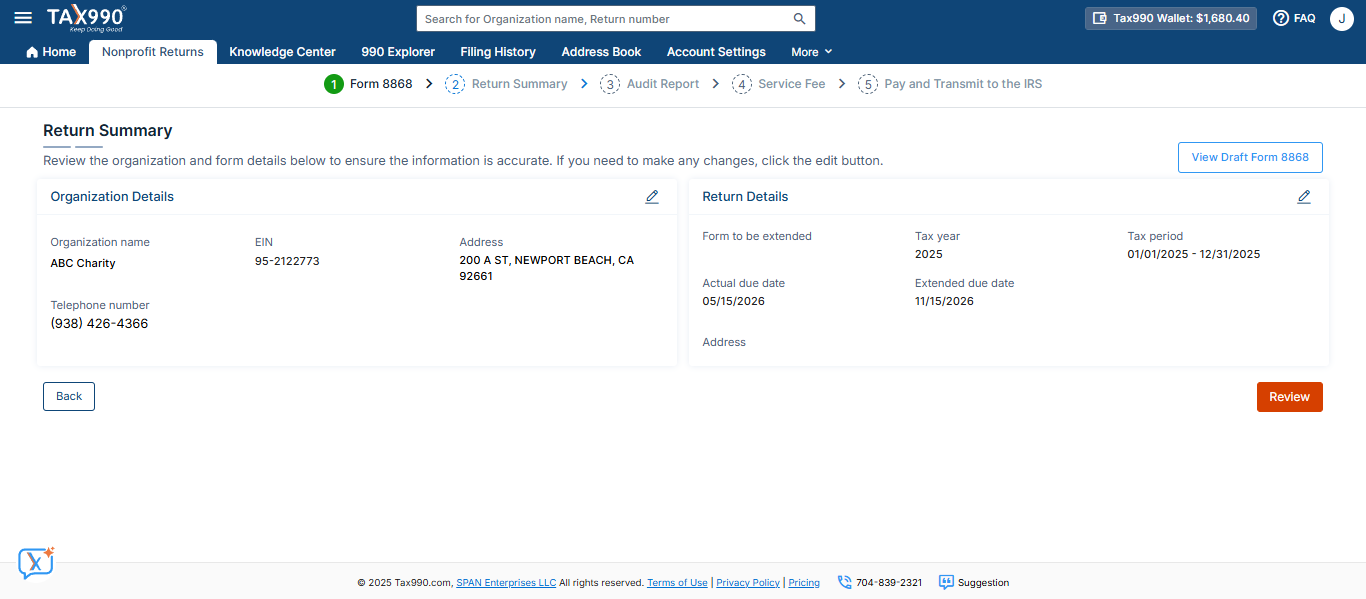
Step 7: Now, you will be directed to the Audit Report page. Here, you can check for any errors in your submission. If any issues are identified, click ‘Fix Error’ to address the errors. Once you’ve made the necessary corrections, click ‘Next’ to proceed.
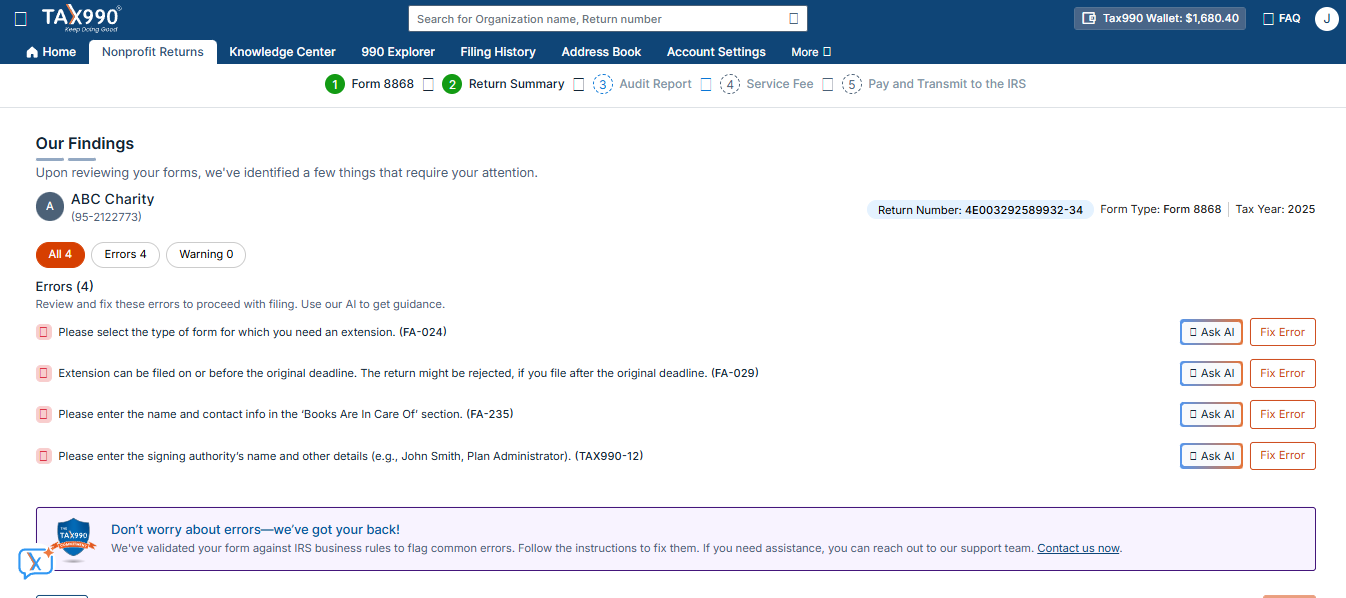
Step 9: On the summary page, review the final summary of your Form 990, and you can edit the details if needed. Click ‘Transmit to the IRS’ to complete your Form 990 filing.
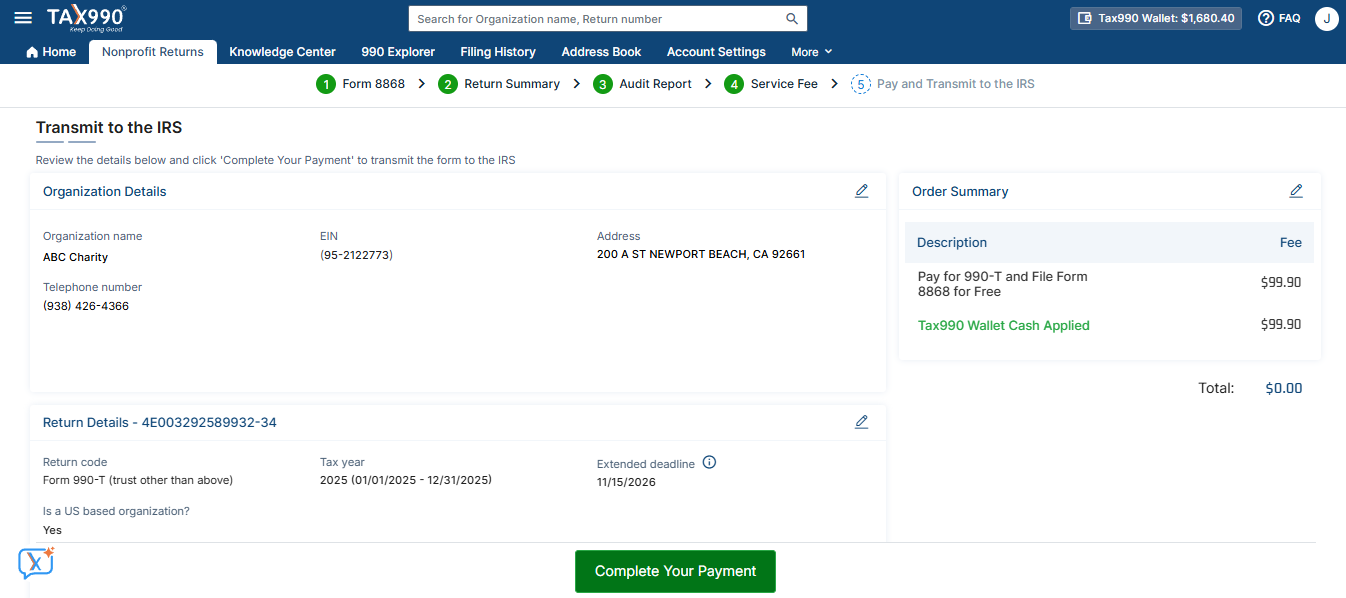
Once done, your form will be successfully transmitted to the IRS.
Need more help?
Get in touch with our dedicated support team Contact Us
